Note:
The instructions below can only be performed by a Ditto account admin. Users without admin-level access are not permitted to disable multi-factor authentication for their own account or another user's account. Users will need to contact an administrator of their Ditto account to disable this function.
Step 1
Select Users in the Ditto account portal.
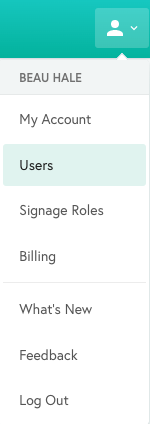
Step 2
Select a user to disable multi-factor authentication
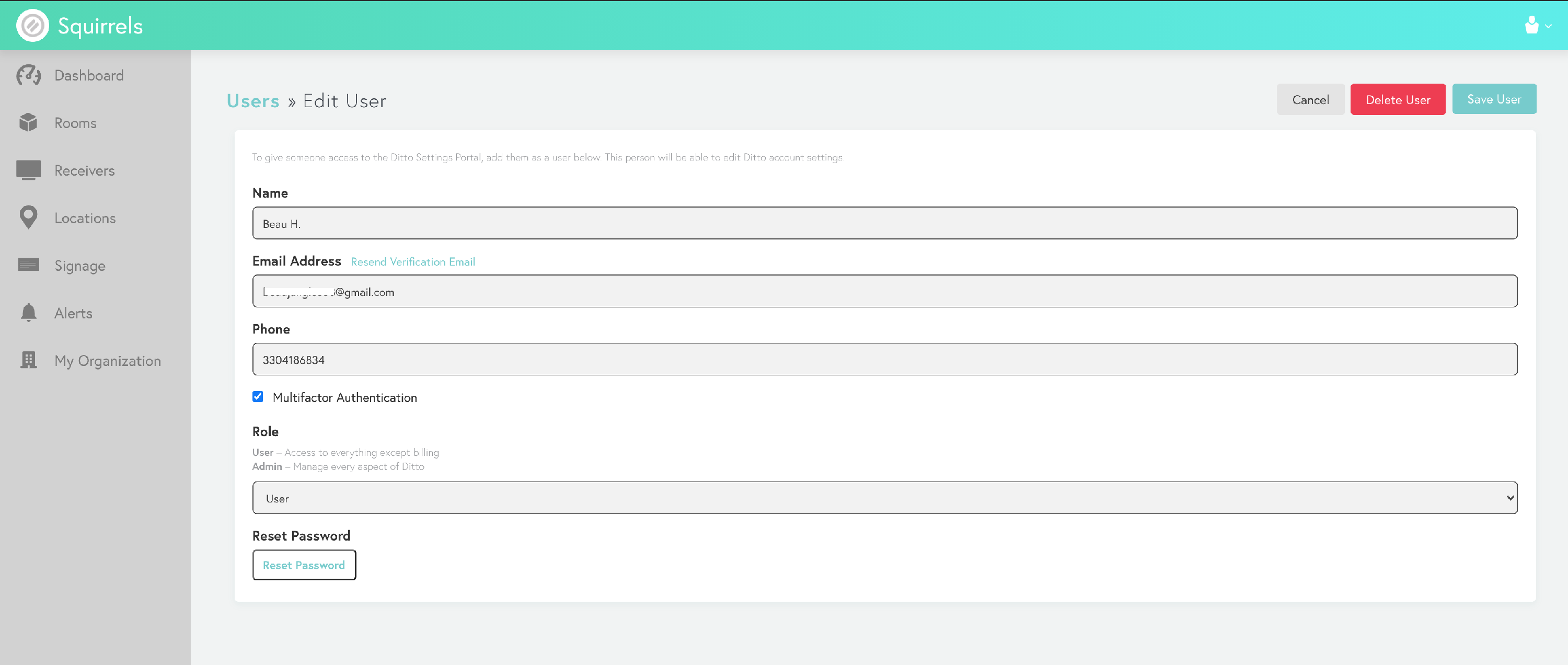 Step 3
Step 3
Uncheck the multi-factor authentication box.
You will be presented with a warning about disabling this setting for the user.
Select Continue to close the warning.
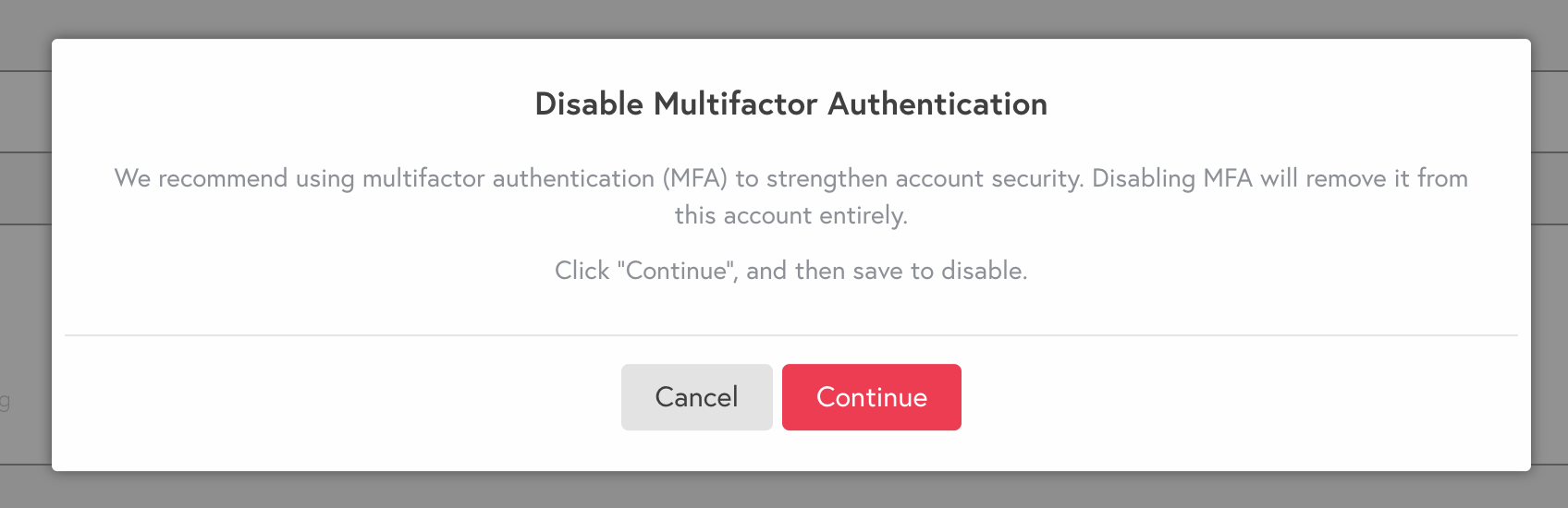
Step 4
Select Save User to complete this process
Warning!
Navigating to another menu of the Ditto account portal without selecting Save User will result in changes not being saved.
