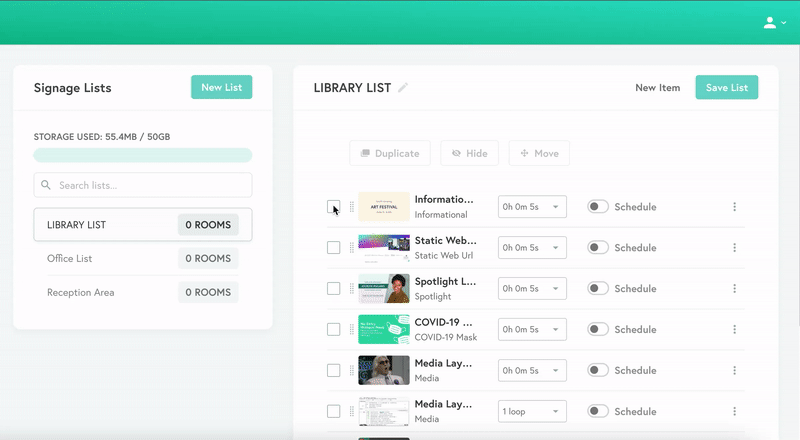Digital signage items can be moved from one signage list to another by following the steps below:
Note:
Moving an item from one list to another will remove that item from the original list. If you need to have the item in the original list and an additional list, make a duplicate of the item before completing the steps below.
Moving a single item
Step 1: Open the Action menu and select "Move"
Click the Action menu icon on the right side of the item you wish to move to another list. With the Action menu open, select "Move."
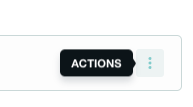
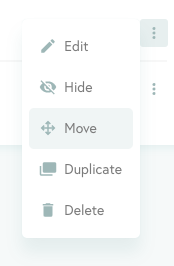
Step 2: Choose the list to move the item
Select an available list as a destination to move the item.
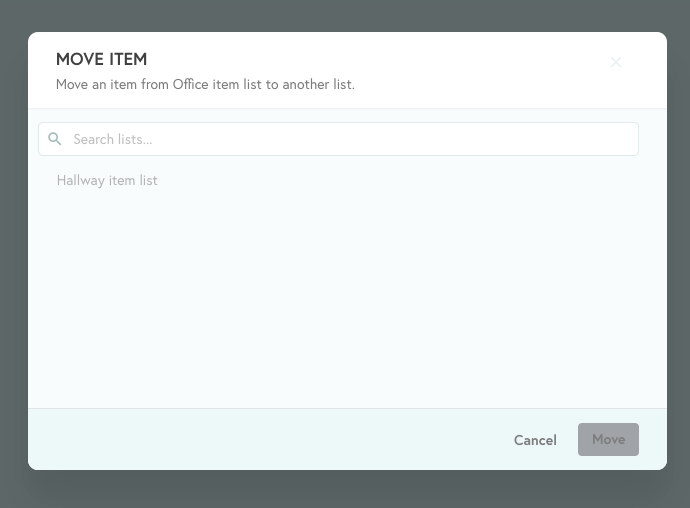
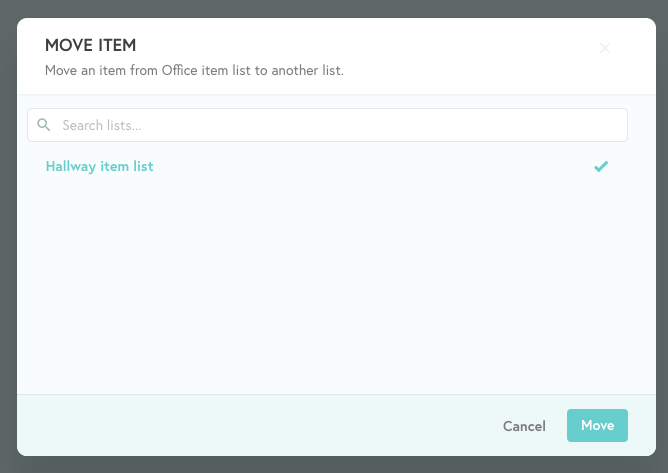
Once you choose the list and the "Move" button is selected, the item will be moved to the selected list.
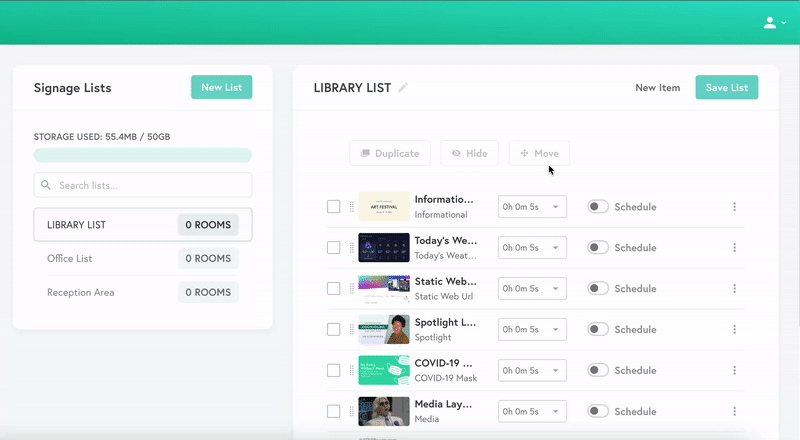
Moving multiple items
Step 1: Select your items to move to another list
Select the checkboxes next to the items to be moved to another list.
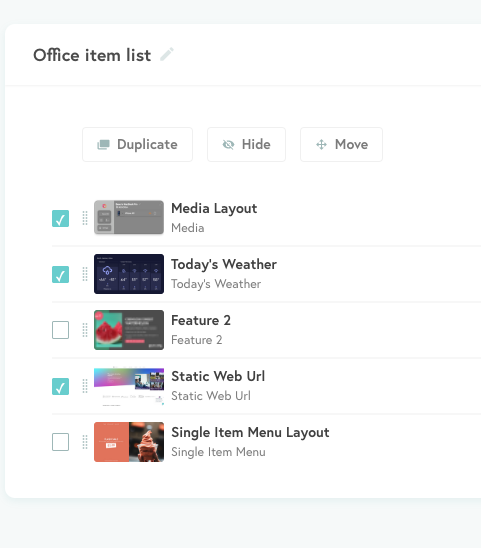
Step 2: Choose the list to move the item
Select an available list as a destination to move the items.
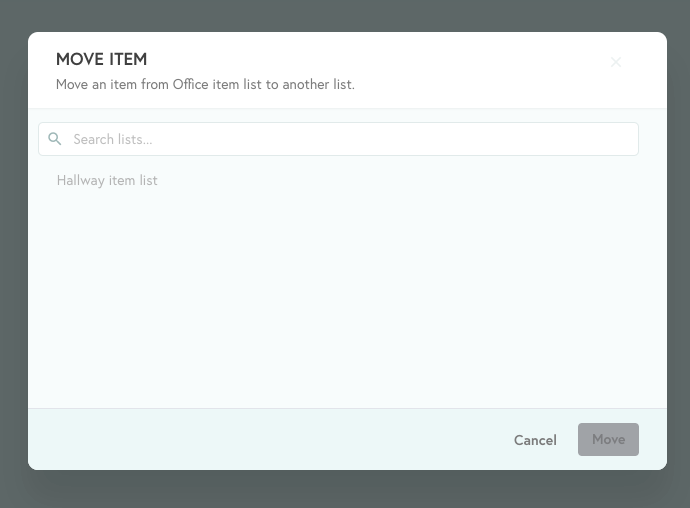
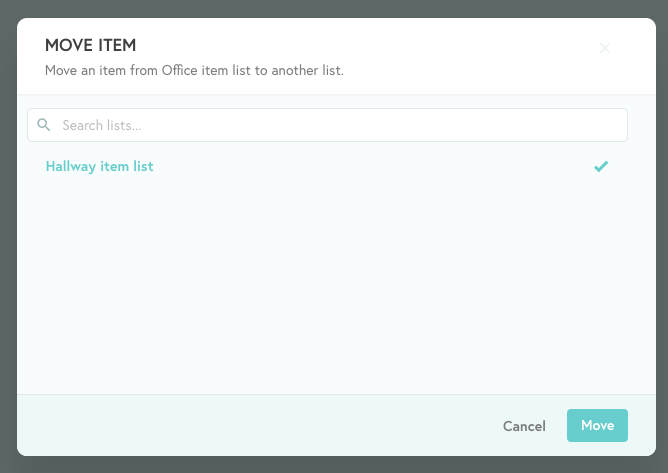
Once you choose the list and the "Move" button is selected, the items will be moved to the selected list.