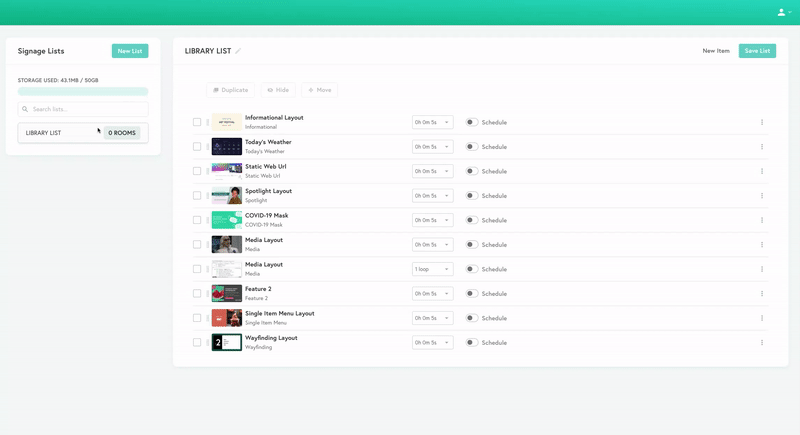Creating a digital signage item library is possible with a few simple steps.
Step 1: Create a New List and label it "Library List"
Click "New List" at the top of the menu.
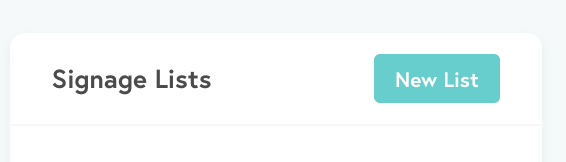
Select the pencil icon to edit the name of the signage list.
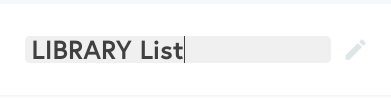
Step 2: Start creating or uploading signage items
Select "New Item" to open the layout menu.
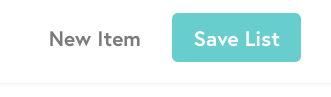
You can create signage items with the provided item layouts or upload your own content through the media layout.
Tip
The library list should not be paired with any rooms. Leaving the list unpaired to Ditto rooms will prevent all the signage items within the library list from being displayed on the receiver(s).
Step 3: Continue building your item library by creating or uploading new items
Once your library list is built you can start duplicating items and moving items to new or existing lists.
Note:
Before moving items to another list you will need to duplicate the items you wish to move. Duplicating the items before moving them to another list ensures a copy of the item will be in both the Library list and the new list.