Upon initial setup, Apple TVs are assigned a default name for identification purposes. To ensure seamless connectivity using your designated room code, we highly recommend renaming your Apple TV to align with the room code. This simple adjustment not only facilitates device mirroring to Ditto or via AirPlay but also enables users to utilize the same room code name.
To change the name of the Apple TV you can follow the instructions below:
Step 1: Open Settings on the Apple TV home screen
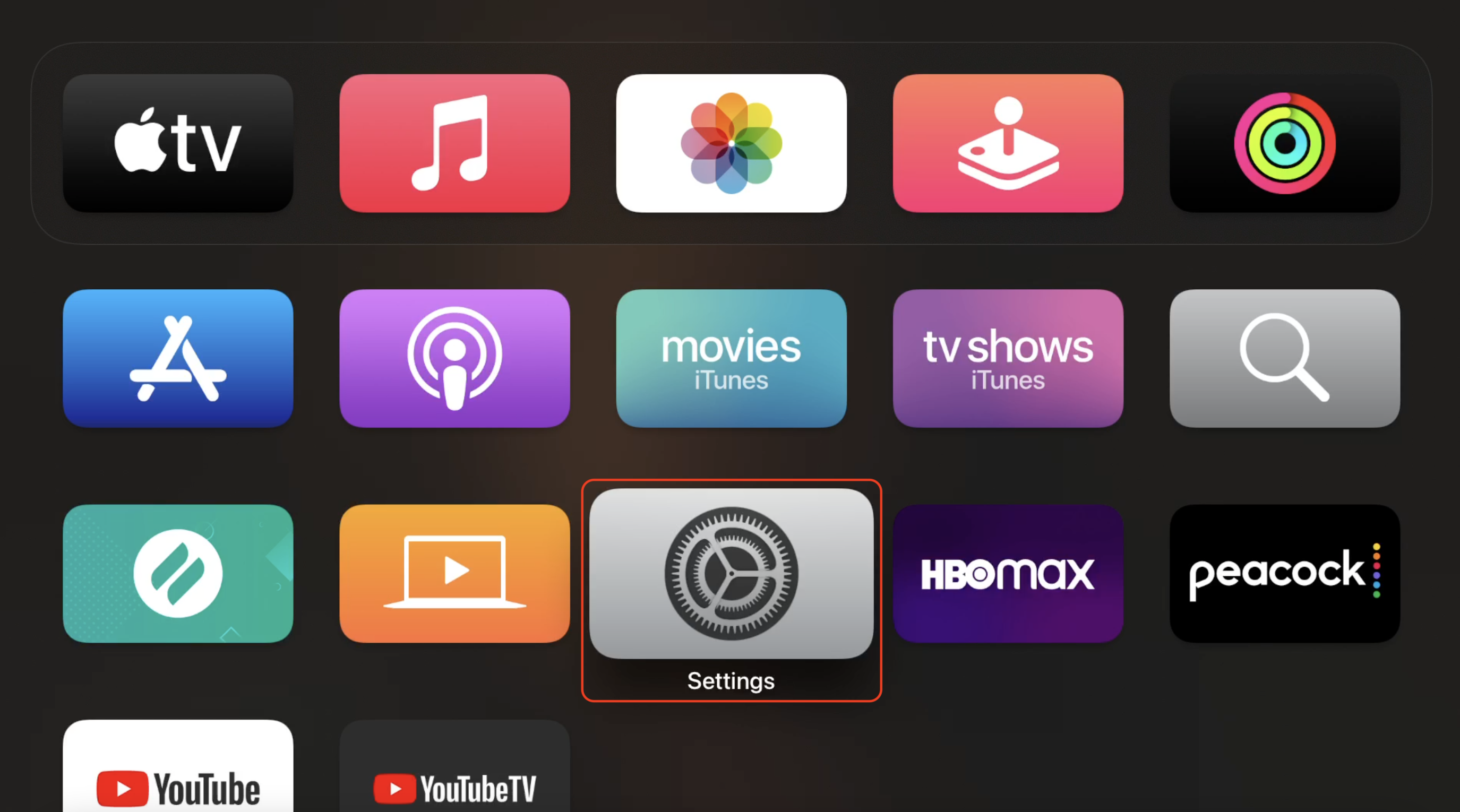
Step 2: Select "General"
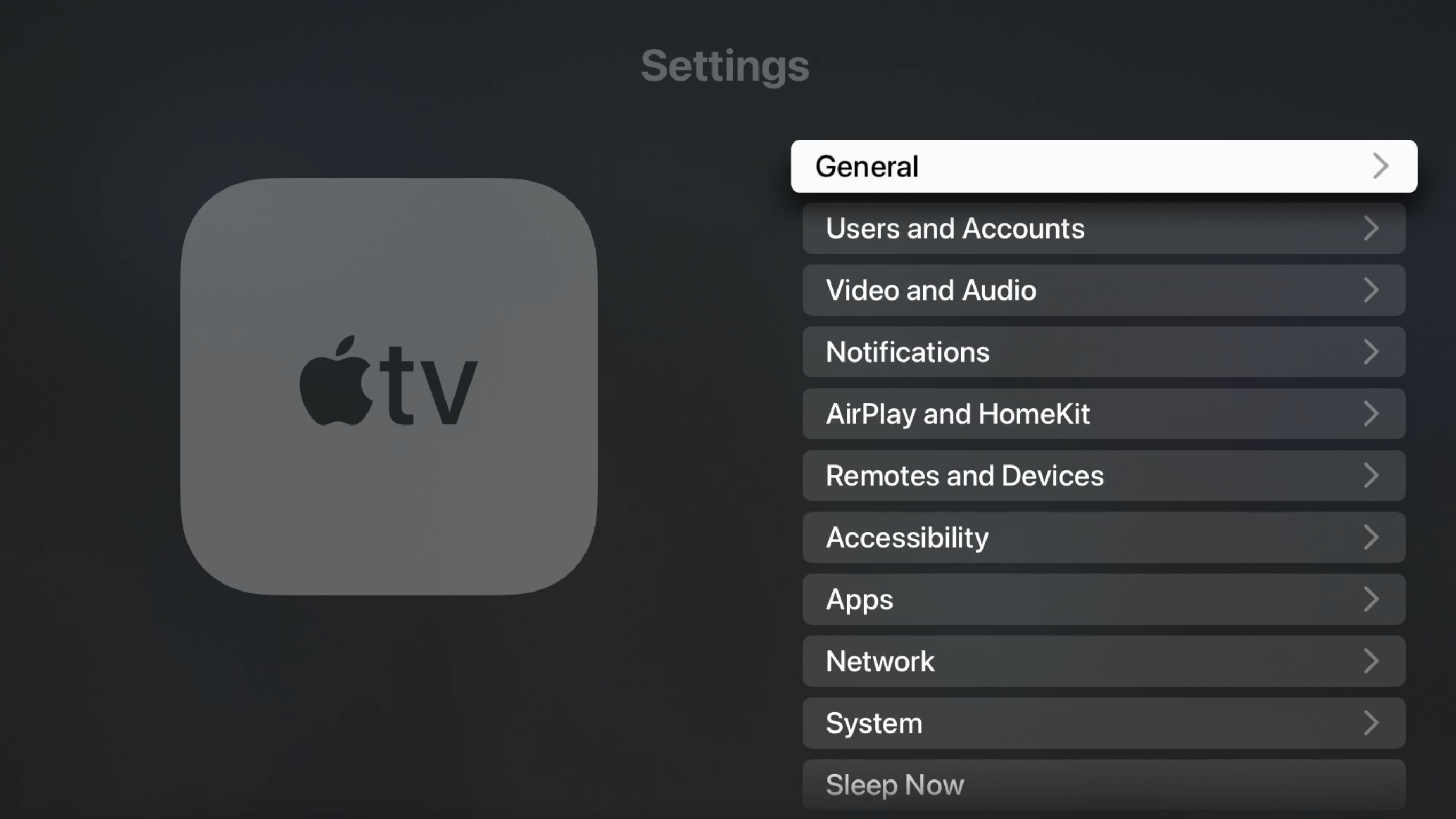
Step 3: Select "About"
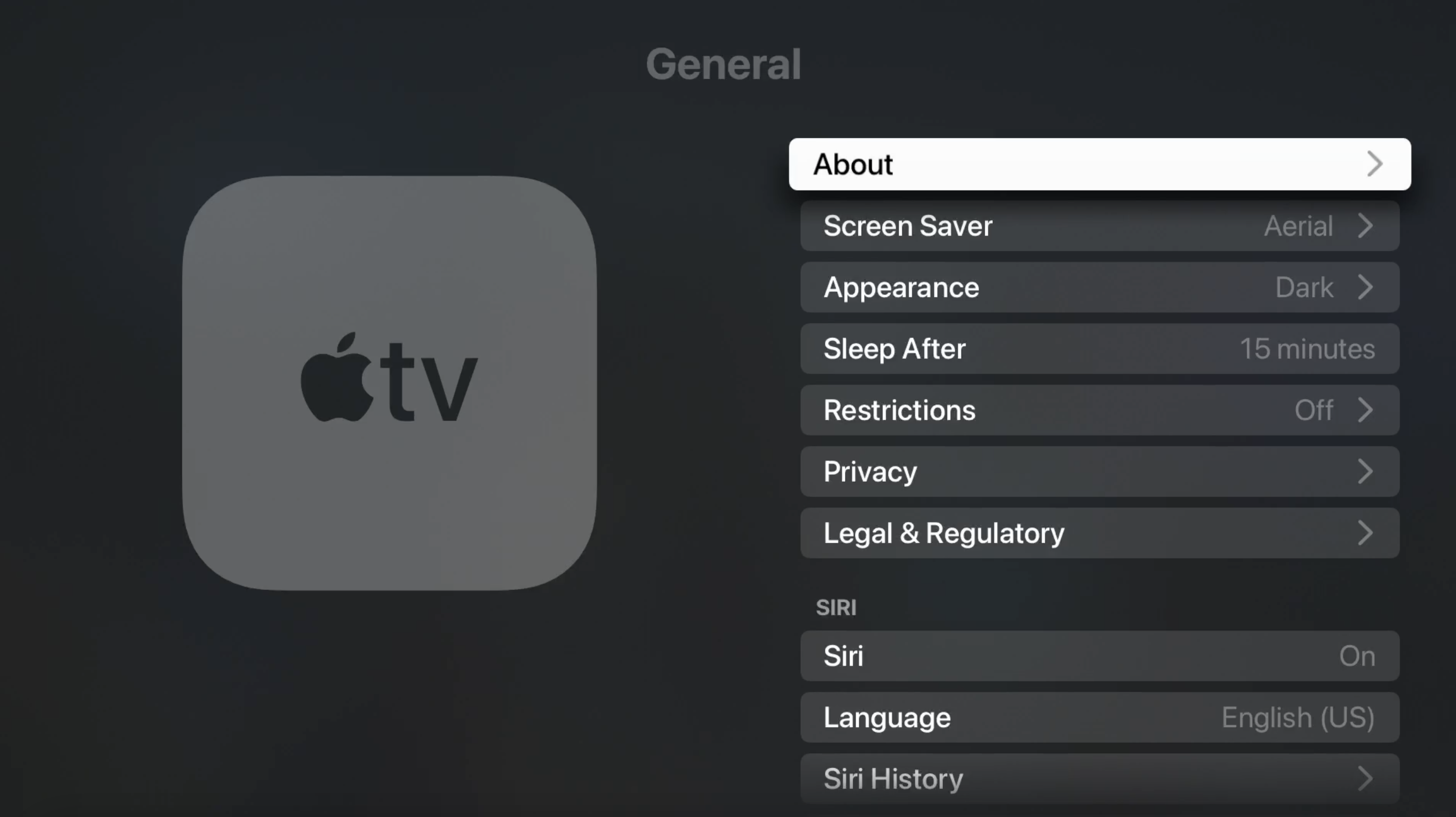
Step 4: Select "Name" to edit the name of the Apple TV and select "Done"

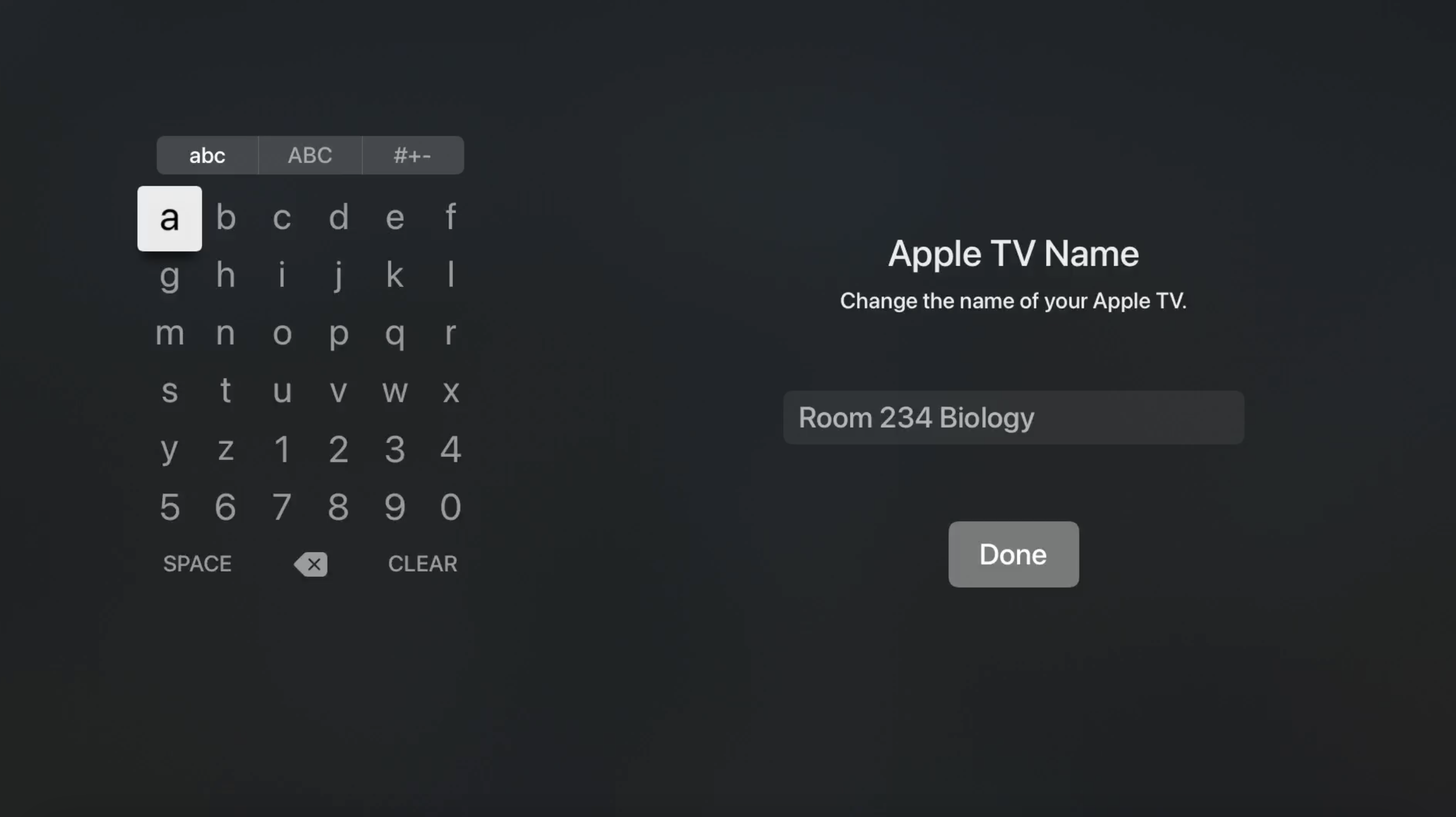

Once you are done editing the name of the Apple TV you are all set. The name of the Apple TV will now coincide with the room code for the Apple TV when running the Ditto. This name will show in all AirPlay mirroring menus from any iOS or Mac device.

