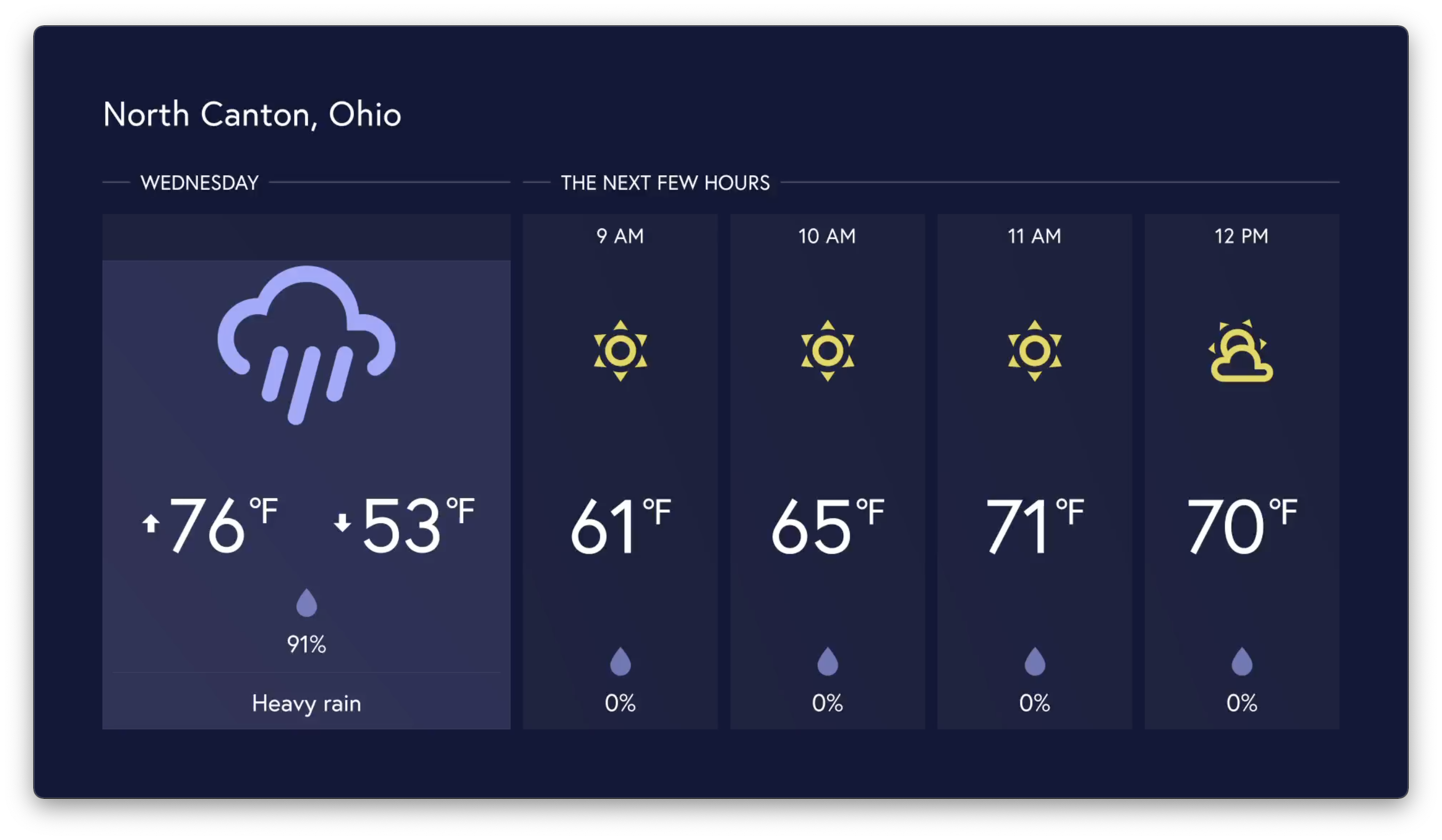When using Ditto digital signage, you have the option to show or hide room codes on the receiver. Below are instructions on how to disable this setting in the Ditto Account portal.
Note:
- By default, the Always Show Connection Info setting will be enabled when a Ditto room is created.
- Even with the connection info being disabled for the Ditto room, users will still have the ability to mirror their device screens to the receiver if they know the room code. To only show Digital signage on the receivers and disable all mirroring you can refer to this article.
Step 1 - Select the room.
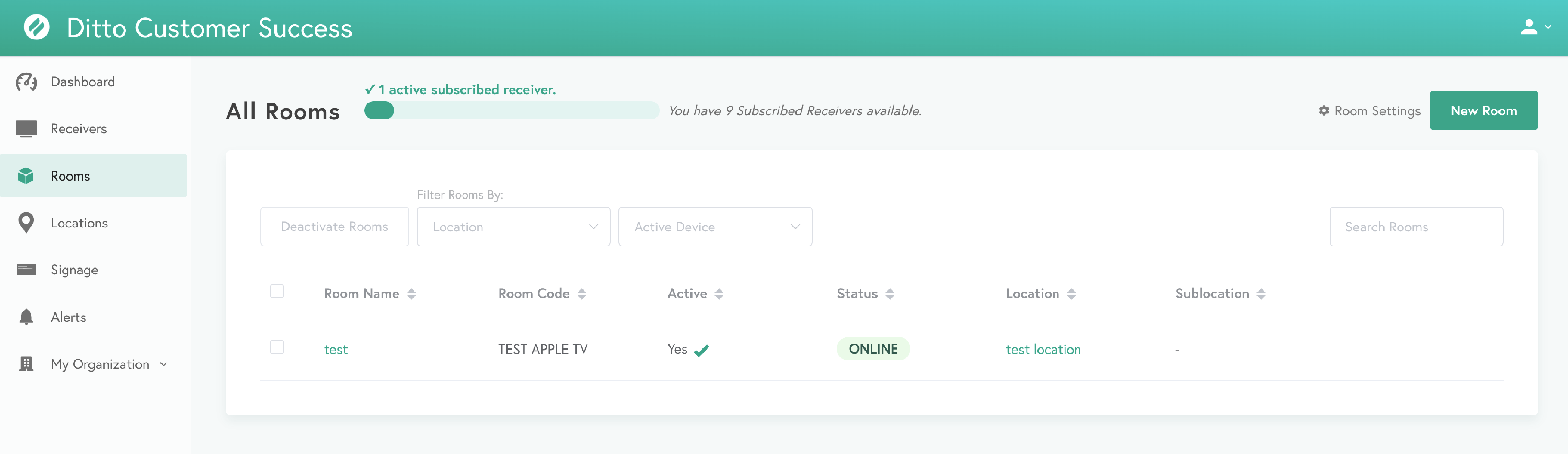
Step 2 - Locate and disable the "Always Show Connection Info" setting.
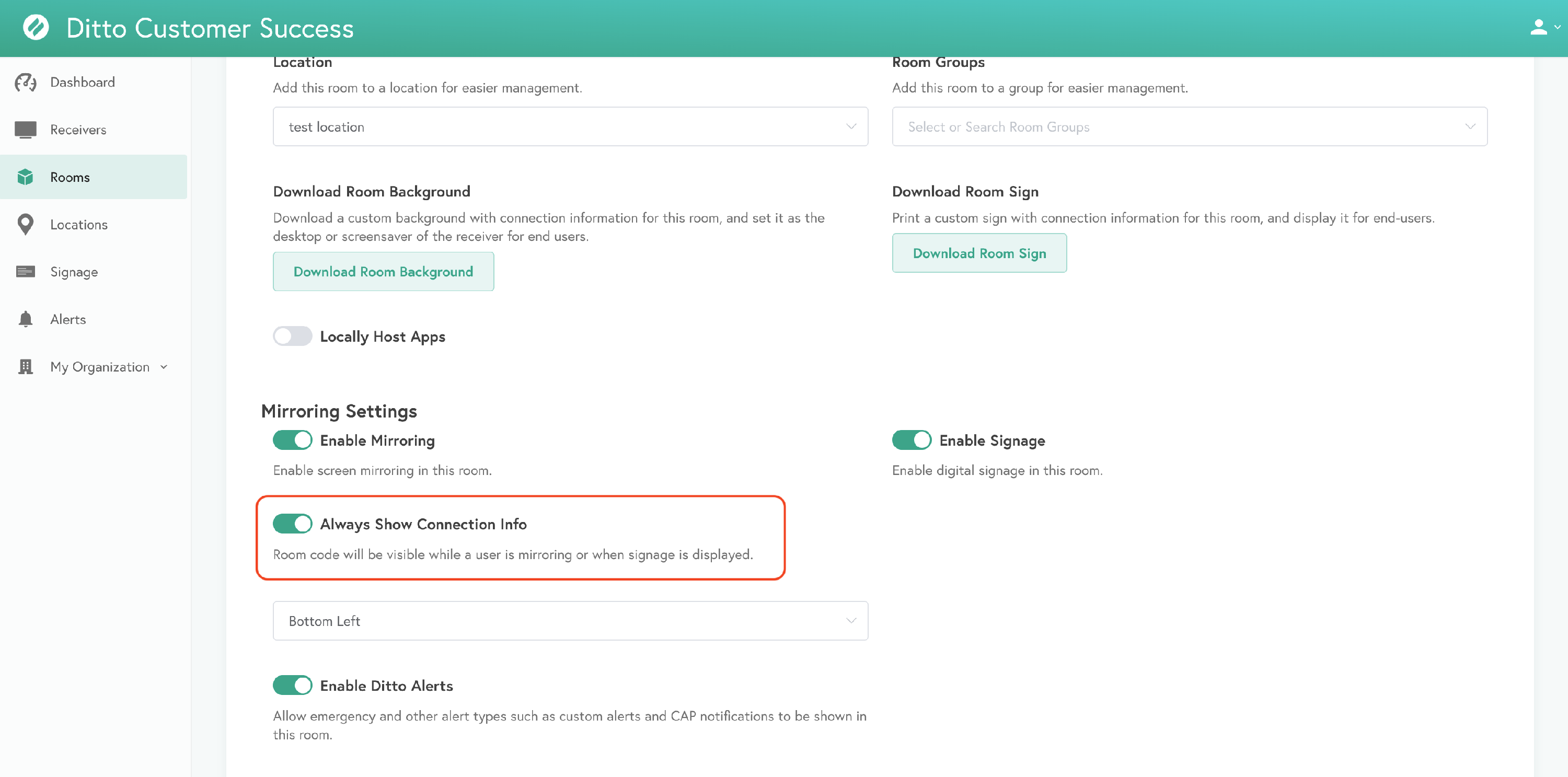
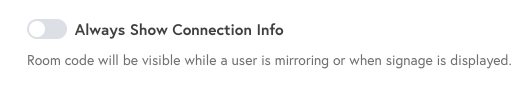
Step 3 - Select "Save Room."
Success!
The connection info will now be hidden when digital signage is displayed on the Ditto receivers
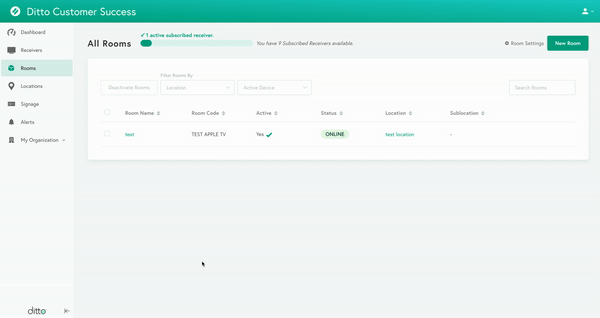
Receiver screen with "Always Show Connection Info" setting enabled:
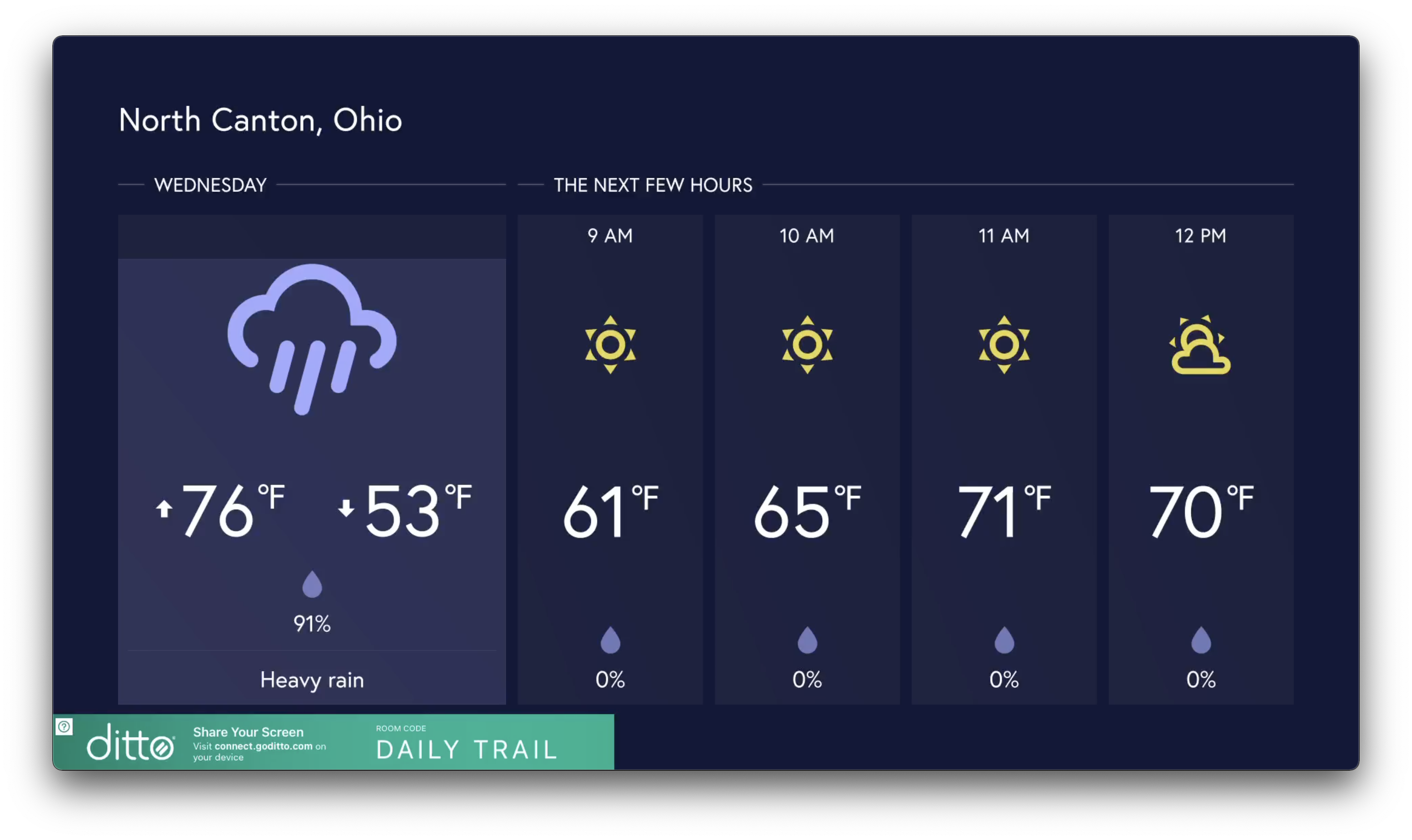
Receiver screen with "Always Show Connection Info" setting disabled: